|
|
| Author |
Message |
| sickpup |
This post is not being displayed .
|

sickpup
Old Timer

Joined: 21 Apr 2004
Karma :     
|
|
| Back to top |
  |
You must be logged in to rate posts |
|
 |
| Silver |
This post is not being displayed .
|

Silver
World Chat Champion
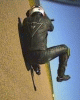
Joined: 03 Oct 2004
Karma :   
|
|
| Back to top |
   |
You must be logged in to rate posts |
|
 |
| veeeffarr |
This post is not being displayed .
|

veeeffarr
Super Spammer
Joined: 22 Jul 2004
Karma :     
|
|
| Back to top |
  |
You must be logged in to rate posts |
|
 |
| sickpup |
This post is not being displayed .
|

sickpup
Old Timer

Joined: 21 Apr 2004
Karma :     
|
|
| Back to top |
  |
You must be logged in to rate posts |
|
 |
| Silver |
This post is not being displayed .
|

Silver
World Chat Champion
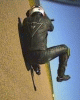
Joined: 03 Oct 2004
Karma :   
|
|
| Back to top |
   |
You must be logged in to rate posts |
|
 |
| veeeffarr |
This post is not being displayed .
|

veeeffarr
Super Spammer
Joined: 22 Jul 2004
Karma :     
|
|
| Back to top |
  |
You must be logged in to rate posts |
|
 |
| Skunkcap Freddie |
This post is not being displayed .
|

Skunkcap Freddie
Brolly Dolly

Joined: 20 Oct 2005
Karma :     
|
|
| Back to top |
   |
You must be logged in to rate posts |
|
 |
| sickpup |
This post is not being displayed .
|

sickpup
Old Timer

Joined: 21 Apr 2004
Karma :     
|
|
| Back to top |
  |
You must be logged in to rate posts |
|
 |
| sickpup |
This post is not being displayed .
|

sickpup
Old Timer

Joined: 21 Apr 2004
Karma :     
|
|
| Back to top |
  |
You must be logged in to rate posts |
|
 |
| Skunkcap Freddie |
This post is not being displayed .
|

Skunkcap Freddie
Brolly Dolly

Joined: 20 Oct 2005
Karma :     
|
|
| Back to top |
   |
You must be logged in to rate posts |
|
 |
| DucatiEVO |
This post is not being displayed .
|

DucatiEVO
Could Be A Chat Bot

Joined: 02 Sep 2005
Karma :  
|
  Posted: 12:46 - 26 Feb 2006 Posted: 12:46 - 26 Feb 2006  Post subject: Post subject: |
  |
|
You don't need the modules to be matched, long as they are of the same size (ie 512Mb) and type (ie DDR), if one stick is faster than the other, (Mhz or CAS rating) then the board will slow the faster one down to match (bios memory settings left on AUTO).
Matched pairs are if you want guaranteed performance (or you overclock), as it's know that motherboards get picky when run in Dual-Channel mode.

____________________
aKa: Ducky |
|
| Back to top |
   |
You must be logged in to rate posts |
|
 |
| Skunkcap Freddie |
This post is not being displayed .
|

Skunkcap Freddie
Brolly Dolly

Joined: 20 Oct 2005
Karma :     
|
|
| Back to top |
   |
You must be logged in to rate posts |
|
 |
| sickpup |
This post is not being displayed .
|

sickpup
Old Timer

Joined: 21 Apr 2004
Karma :     
|
|
| Back to top |
  |
You must be logged in to rate posts |
|
 |
| Skunkcap Freddie |
This post is not being displayed .
|

Skunkcap Freddie
Brolly Dolly

Joined: 20 Oct 2005
Karma :     
|
|
| Back to top |
   |
You must be logged in to rate posts |
|
 |
| McJamweasel |
This post is not being displayed .
|

McJamweasel
BCF Junkie

Joined: 22 Mar 2002
Karma :     
|
|
| Back to top |
   |
You must be logged in to rate posts |
|
 |
| sickpup |
This post is not being displayed .
|

sickpup
Old Timer

Joined: 21 Apr 2004
Karma :     
|
|
| Back to top |
  |
You must be logged in to rate posts |
|
 |
| Skunkcap Freddie |
This post is not being displayed .
|

Skunkcap Freddie
Brolly Dolly

Joined: 20 Oct 2005
Karma :     
|
|
| Back to top |
   |
You must be logged in to rate posts |
|
 |
| sickpup |
This post is not being displayed .
|

sickpup
Old Timer

Joined: 21 Apr 2004
Karma :     
|
|
| Back to top |
  |
You must be logged in to rate posts |
|
 |
| sickpup |
This post is not being displayed .
|

sickpup
Old Timer

Joined: 21 Apr 2004
Karma :     
|
|
| Back to top |
  |
You must be logged in to rate posts |
|
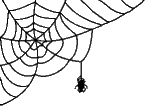 |
Old Thread Alert!
The last post was made 18 years, 89 days ago. Instead of replying here, would creating a new thread be more useful? |
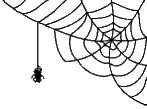 |
|
|













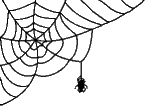
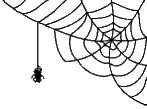

 rating
rating rating
rating