|
|
| Author |
Message |
| veeeffarr |
This post is not being displayed .
|

veeeffarr
Super Spammer
Joined: 22 Jul 2004
Karma :     
|
  Posted: 13:49 - 07 Feb 2006 Posted: 13:49 - 07 Feb 2006  Post subject: Digibox Hell Post subject: Digibox Hell |
  |
|
Missus has a Relisys TV with a composite input, and a component input (Least I think it is component, has markings on the back of the TV with Cy, Cb and Audio I think)
She's trying to connect her freeview digibox to the TV but has no SCART input on the TV itself.
She bought an S Video cable, (Like the composite input, but with an S Video cable instead of the video cable).
This doesn't work.
Would a standard component cable work? Would a scart to component input work? The composite input works as AV1 and the component is AV2, her DVD player is on AV1, so we really need to know if the Cy,Cb and Audio sockets are component, and whether using a SCART -> Component is possible and should work.
Sorry for bad English, I'm lazy 
Toby |
|
| Back to top |
  |
You must be logged in to rate posts |
|
 |
| queen of string |
This post is not being displayed .
|

queen of string
World Chat Champion

Joined: 13 Jul 2005
Karma :  
|
|
| Back to top |
   |
You must be logged in to rate posts |
|
 |
| divuk83 |
This post is not being displayed .
|

divuk83
World Chat Champion
Joined: 27 Nov 2003
Karma :   
|
  Posted: 15:15 - 07 Feb 2006 Posted: 15:15 - 07 Feb 2006  Post subject: Post subject: |
  |
|
Use the composite cables. I use the scart output on my freeview box and plug it into the composite input on my monitor and into the audio in on my AV amp.
This is the kind of cable I mean.
https://www.maplin.co.uk/images/full/35904i0.jpg
If this fails you can just use standard TV ariel cable and tune it to one of the TV's spare analogue channels (like you would a VCR or an old console)
Dave |
|
| Back to top |
   |
You must be logged in to rate posts |
|
 |
| veeeffarr |
This post is not being displayed .
|

veeeffarr
Super Spammer
Joined: 22 Jul 2004
Karma :     
|
  Posted: 15:20 - 07 Feb 2006 Posted: 15:20 - 07 Feb 2006  Post subject: Post subject: |
  |
|
| divuk83 wrote: | Use the composite cables. I use the scart output on my freeview box and plug it into the composite input on my monitor and into the audio in on my AV amp.
This is the kind of cable I mean.
https://www.maplin.co.uk/images/full/35904i0.jpg
If this fails you can just use standard TV ariel cable and tune it to one of the TV's spare analogue channels (like you would a VCR or an old console)
Dave |
Hi,
We used one of these, but instead of the yellow lead we used an S-Video cable, I'll try with a stock cable. |
|
| Back to top |
  |
You must be logged in to rate posts |
|
 |
| veeeffarr |
This post is not being displayed .
|

veeeffarr
Super Spammer
Joined: 22 Jul 2004
Karma :     
|
|
| Back to top |
  |
You must be logged in to rate posts |
|
 |
| FreshAL |
This post is not being displayed .
|

FreshAL
Sir Crashalot

Joined: 04 Jul 2005
Karma :   
|
  Posted: 15:37 - 07 Feb 2006 Posted: 15:37 - 07 Feb 2006  Post subject: Post subject: |
  |
|
Can you post pics of the connectors on the back of the TV?
Composite = what divuk83 posted pics of. That's 3 phono leads, 1 video, 2x audio (left & right). Poor picture quality vs alternatives.
Component = EITHER RGB + audio OR luminesence & colour + Audio
S-Video is a cable that uses a mini-din type socket to carry component video. Looks like https://images.google.co.uk/images?q=tbn:BHQAGhoAevFnnM:images-eu.amazon.com/images/P/B0009N1MZA.02.LZZZZZZZ.jpg
If you are really desperate get hold of a video recorder. Most have SCART inputs on, then you can just use the RF output from the video to connect to the telly. |
|
| Back to top |
   |
You must be logged in to rate posts |
|
 |
| veeeffarr |
This post is not being displayed .
|

veeeffarr
Super Spammer
Joined: 22 Jul 2004
Karma :     
|
  Posted: 15:41 - 07 Feb 2006 Posted: 15:41 - 07 Feb 2006  Post subject: Post subject: |
  |
|
| FreshAL wrote: | Can you post pics of the connectors on the back of the TV?
Composite = what divuk83 posted pics of. That's 3 phono leads, 1 video, 2x audio (left & right). Poor picture quality vs alternatives.
Component = EITHER RGB + audio OR luminesence & colour + Audio
S-Video is a cable that uses a mini-din type socket to carry component video. Looks like https://images.google.co.uk/images?q=tbn:BHQAGhoAevFnnM:images-eu.amazon.com/images/P/B0009N1MZA.02.LZZZZZZZ.jpg
If you are really desperate get hold of a video recorder. Most have SCART inputs on, then you can just use the RF output from the video to connect to the telly. |
Hi,
She has the composite inputs, 2 for audio one video, with an S-Video port underneath, this is what we tried.
The other ports are marked Cy, Cb and Audio, (Think there's another port with 'Y' on if that helps.) |
|
| Back to top |
  |
You must be logged in to rate posts |
|
 |
| veeeffarr |
This post is not being displayed .
|

veeeffarr
Super Spammer
Joined: 22 Jul 2004
Karma :     
|
  Posted: 15:42 - 07 Feb 2006 Posted: 15:42 - 07 Feb 2006  Post subject: Post subject: |
  |
|
|
|
| Back to top |
  |
You must be logged in to rate posts |
|
 |
| Rookie |
This post is not being displayed .
|

Rookie
World Chat Champion

Joined: 09 Feb 2005
Karma :   
|
  Posted: 15:54 - 07 Feb 2006 Posted: 15:54 - 07 Feb 2006  Post subject: Post subject: |
  |
|
Make sure you're switching to S-video on the input selection on the TV. Also, make sure you're pressing menu on the Freeview box, so you can see when it's the right one, as it won't be tuned in.
If you can, use S-video. The quality is considerably better than component, though as you have realised you need to use compononent or something else for sound. If this isn't working, just get a simple scart to component cable. They're widely available, as component is effectively a direct substitute for scart.
Go to Currys and get a Monster cable, be it s-video or scart to component. They cost £20 each or so; I spent £13 on a aerial cable, £40 on 2 scart cables and £30 on 2 premium power cables. But the different in quality is astonishing.  |
|
| Back to top |
  |
You must be logged in to rate posts |
|
 |
| divuk83 |
This post is not being displayed .
|

divuk83
World Chat Champion
Joined: 27 Nov 2003
Karma :   
|
|
| Back to top |
   |
You must be logged in to rate posts |
|
 |
| veeeffarr |
This post is not being displayed .
|

veeeffarr
Super Spammer
Joined: 22 Jul 2004
Karma :     
|
|
| Back to top |
  |
You must be logged in to rate posts |
|
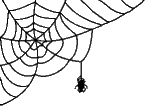 |
Old Thread Alert!
The last post was made 18 years, 110 days ago. Instead of replying here, would creating a new thread be more useful? |
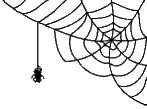 |
|
|

















































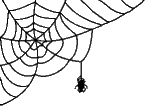
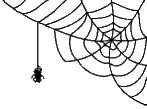

 rating
rating rating
rating